
Table of Contents
What is a Domain name?
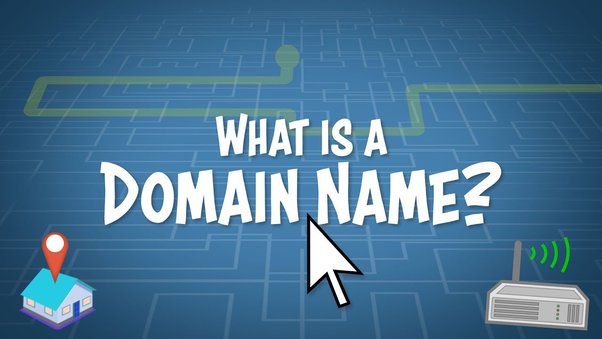
A domain name is the human-readable address used to locate and access resources on the internet. It’s essentially the name that identifies a website. Think of it as a digital signpost that helps users find and navigate to specific locations on the web.
A domain name consists of two main parts:
- Name: This is the unique identifier chosen by an individual, organization, or business. For example, in www.google.com, “google” is the name.
- Top-Level Domain (TLD): This is the suffix attached to the name, indicating the type or category of the website. Common TLDs include .com, .org, .net, .edu, and country-specific ones like .uk, .ca, etc.
When combined, the name and the TLD create a complete domain name that’s used in web addresses. For instance, in www.apple.com, “apple” is the chosen name, and “.com” is the TLD.
Domain names are used to make it easier for users to remember and access websites without needing to know the underlying IP address of the server hosting that site. They serve as a more user-friendly and memorable way to navigate the vast network of the internet. Additionally, domain names can be used for email addresses, allowing individuals and businesses to create custom, branded email accounts using their domain name (e.g., yourname@yourdomain.com).
How to get a domain name?
- Choose a Domain Registrar: Select a domain registrar, a company accredited to sell domain names. Popular registrars include. Each registrar may offer different services, pricing, and support.
- Check Domain Availability: Use the registrar’s search tool to check if your desired DN is available. If the exact name you want is taken, you may need to try variations or consider a different TLD (.com, .net, .org, etc.).
- Select and Register the Domain: Once you find an available DN you like, proceed to register it through the registrar’s website. Follow the steps to create an account, provide necessary contact information, and complete the registration process. Be sure to review the registration duration and any additional services or privacy options offered.
- Complete the Purchase: After selecting the desired domain and any additional services (like privacy protection or email hosting), proceed to check out and make the payment. Domain registration is typically done on a yearly basis, but some registrars offer longer-term options.
- Manage Your Domain: Once you’ve registered your domain, you’ll have access to a domain management dashboard provided by the registrar. Here, you can configure settings, update contact information, and manage DNS (Domain Name System) settings.
Remember, when choosing a domain name:
- Aim for something memorable and reflective of your brand or purpose.
- Keep it concise and easy to spell.
- Consider the TLD (.com, .net, .org, etc.) that best suits your website’s identity or purpose.
It’s important to renew your domain registration before it expires to avoid losing ownership of the domain. Additionally, some registrars offer additional services like web hosting, email hosting, and website builders that you can consider alongside domain registration.
Types of domain name
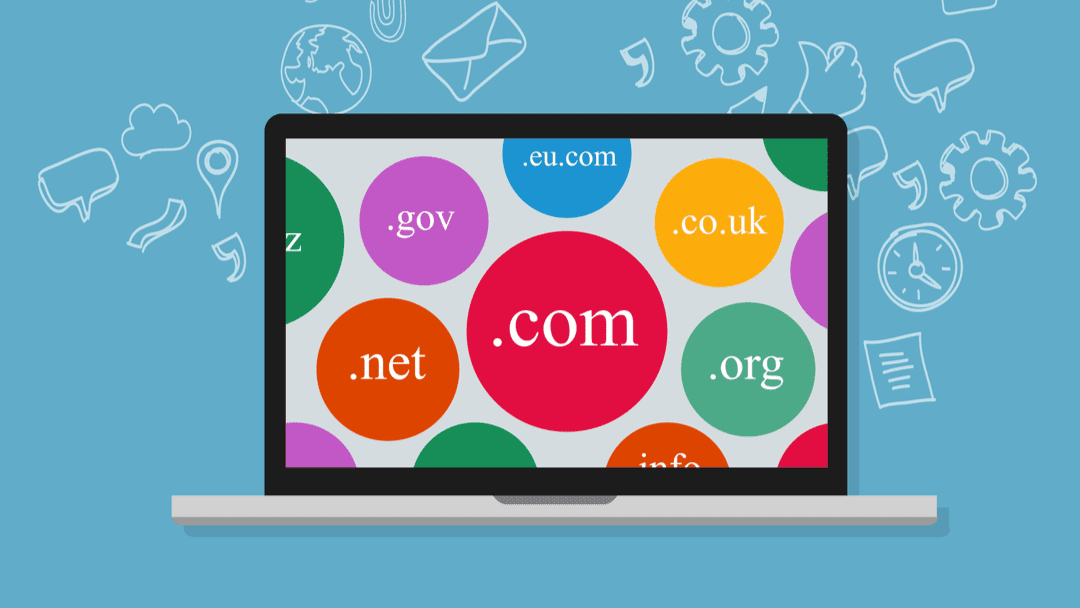
Domain names can vary based on their purpose, structure, and the organization they represent. Here are several types of domain names:
Top-Level Domains (TLDs):
TLDs are the highest level in the DNS hierarchy. Common TLDs include:
- Generic TLDs (gTLDs): These are generic domains not tied to any specific country or region. Examples include .com, .org, .net, .info, .biz, and newer options like .app, .blog, and .guru.
- Country Code TLDs (ccTLDs): These are specific to individual countries or territories. Examples include .uk (United Kingdom), .ca (Canada), .jp (Japan), .au (Australia), .in (India), and many more.
Second-Level Domains:
These are the characters to the left of the top-level domain. For instance, in “example.com,” “example” is the second-level domain. Second-level domains can represent various entities, brands, or categories.
Subdomains:
These are extensions of a primary domain, allowing for additional sections or categories within a website. For instance:
- “blog.example.com” – Here, “blog” is a subdomain of “example.com.”
- “store.example.com” – “store” is another subdomain of the same domain.
Internationalized Domain Names (IDNs):
These include characters beyond the standard ASCII characters (like letters with accents or non-Latin characters). IDNs allow domain names to be written in different languages and scripts, making the internet more accessible to diverse linguistic communities.
Brand-specific Domains:
Some organizations or brands opt for DN that directly reflect their brand name or products. For instance, “companyname.com” or “productname.net” can serve as brand-specific domains.
Premium Domains:
These are domain names that are considered more valuable due to their shorter length, catchy phrases, or high-demand keywords. Premium domains are often sold at higher prices compared to standard DN’s.
Understanding these different types of DN’s helps individuals and businesses choose names that align with their brand, purpose, and target audience, while also considering factors like availability, relevance, and marketing appeal.
The purposes and uses of domain names
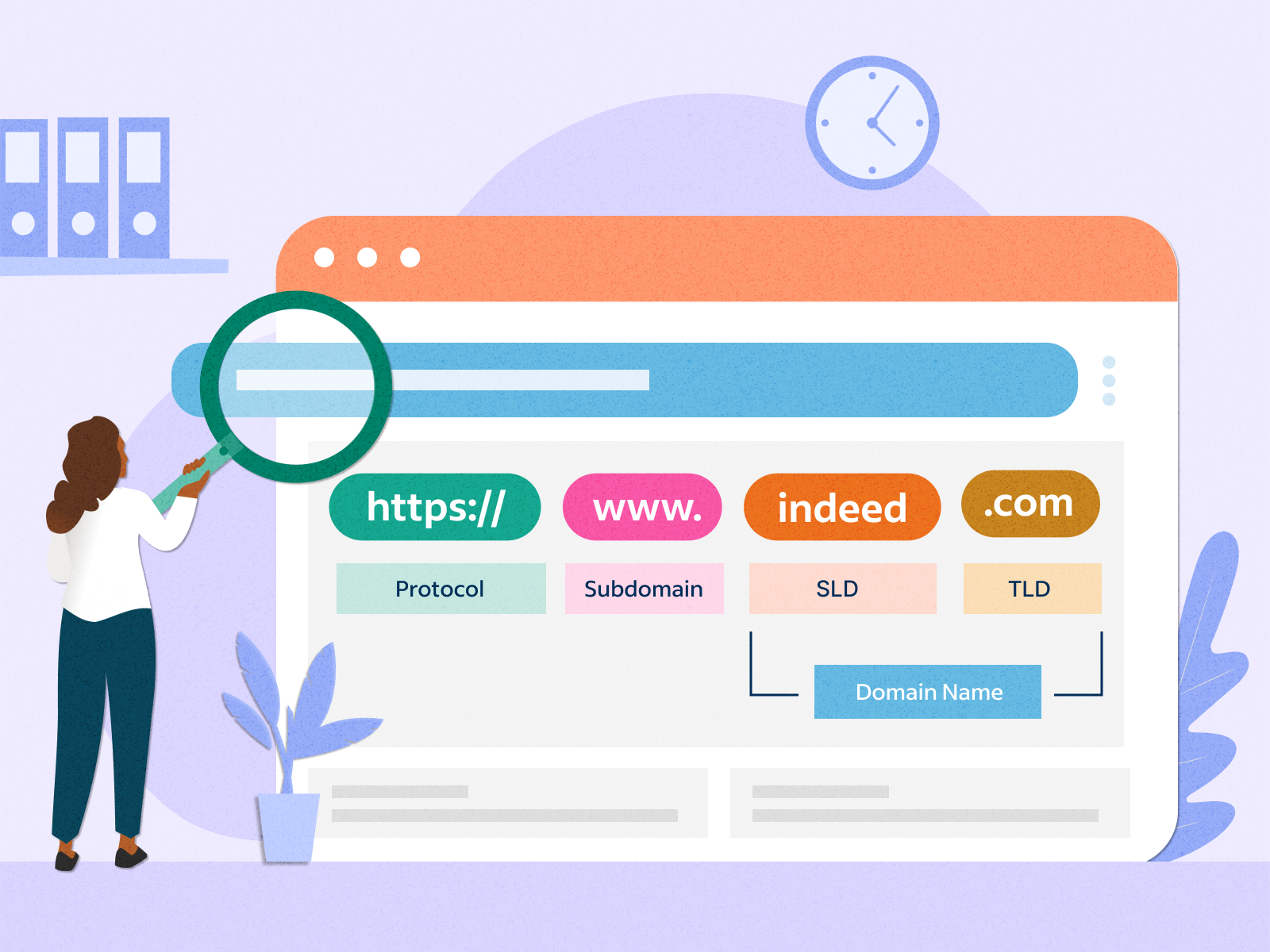
- Identification: A DN uniquely identifies your website. It serves as the online address people use to find and access your site. For example, google.com or wikipedia.org.
- Branding: It helps in branding and marketing efforts. A memorable DN can contribute significantly to brand recognition and customer recall.
- Credibility: Having your own DN adds credibility to your online presence. It looks more professional and trustworthy compared to using a subdomain provided by a hosting service.
- Consistency: It ensures consistency in your web address, even if you change hosting providers. You can keep the same DN while moving your site to a different host.
- Email Addresses: A DN enables you to create custom email addresses (e.g., yourname@yourwebsite.com), which adds professionalism to communication.
For More Information
https://hyderabadwebhosting.in/blog
