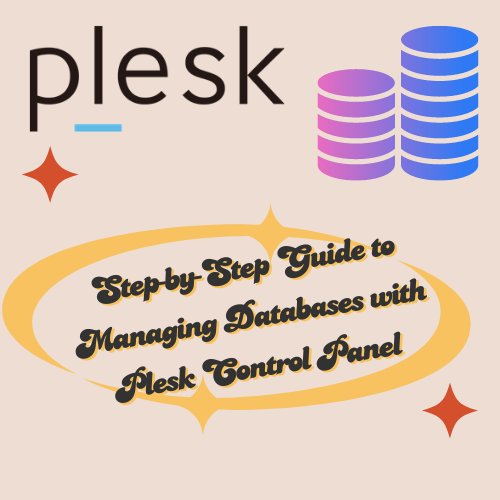
Table of Contents
Introduction
Managing databases is a crucial aspect of maintaining a robust and efficient web hosting environment. The Plesk Control Panel offers a user-friendly interface and a comprehensive set of tools to simplify database management tasks. Whether you need to create dB’s, manage users, perform maintenance, or monitor performance, Plesk provides all the necessary features to handle these tasks effectively. This guide will walk you through the essential steps to manage databases using the Plesk Control Panel.
Managing Databases with Plesk Control Panel
Managing databases with the Plesk Control Panel involves several steps and functionalities, including creating databases, managing users, and performing various maintenance tasks. Here’s a guide to help you manage databases using Plesk:
Accessing Databases in Plesk
Log in to Plesk: Access your Plesk Control Panel by entering your domain name followed by :8443 in your web browser (e.g., https://yourdomain.com:8443). Log in with your credentials.
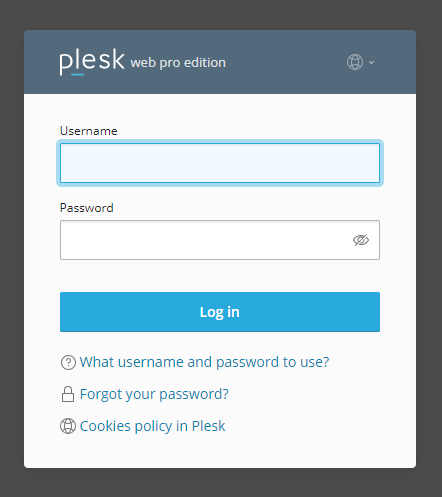
Navigate to Databases: In the Plesk dashboard, look for the dB’s, section. This can typically be found in the left-hand sidebar or within the Websites & Domains tab.
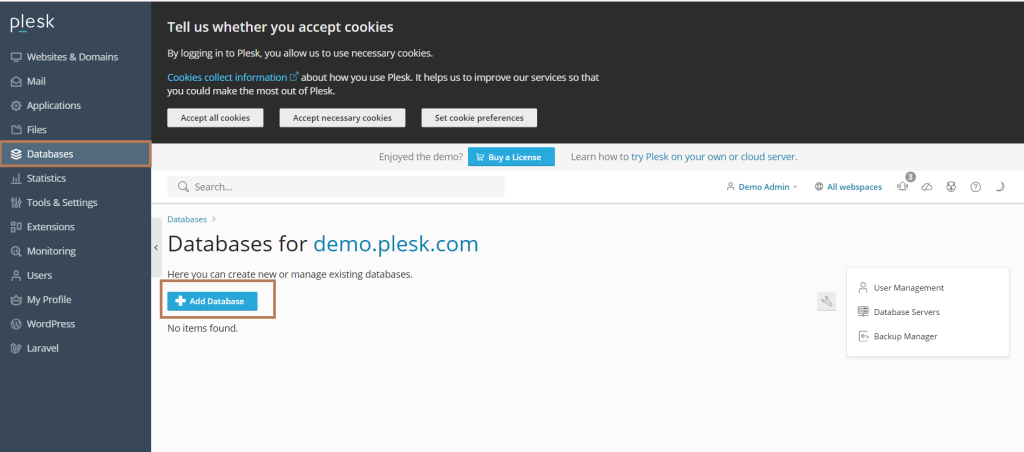
Creating a New Database
Add New Database:
- Click on Add Database.
- Enter the database name.
- Choose the related website or domain.
- Select the database server type (e.g., MySQL, PostgreSQL).
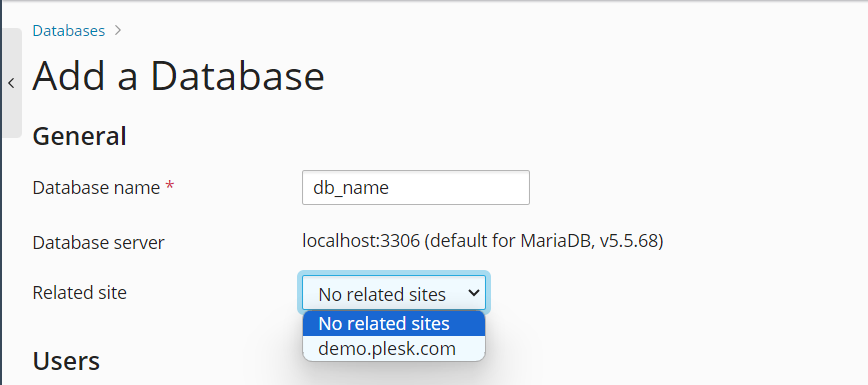
Add Database User:
- After creating the database, you can add a user for the database.
- Provide the username and password for the database user.
- Assign appropriate permissions to the user.
Finish and Save: Click OK or Save to create the database and user.
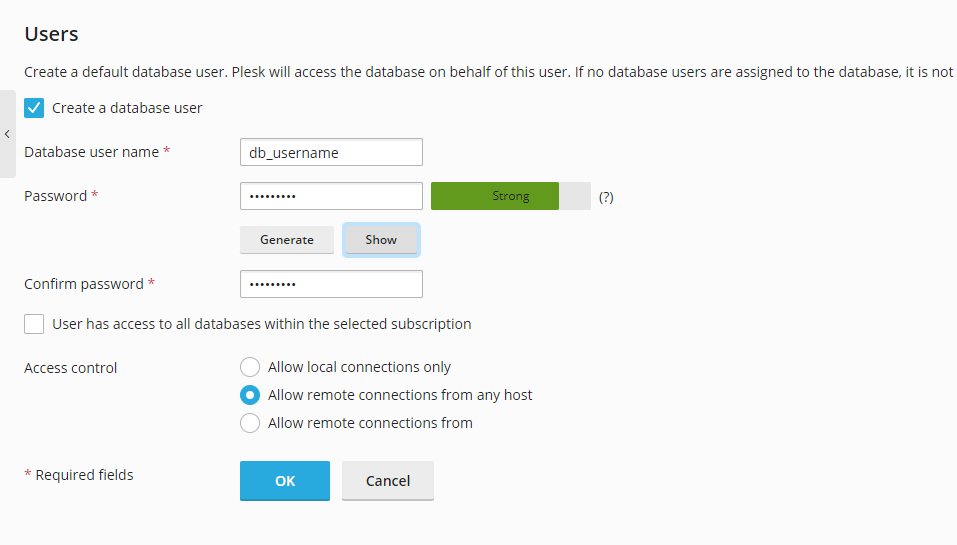
Managing Database Users
View Users:
- In the Databases section, select the database you want to manage.
- Go to the Users tab to see a list of existing users.
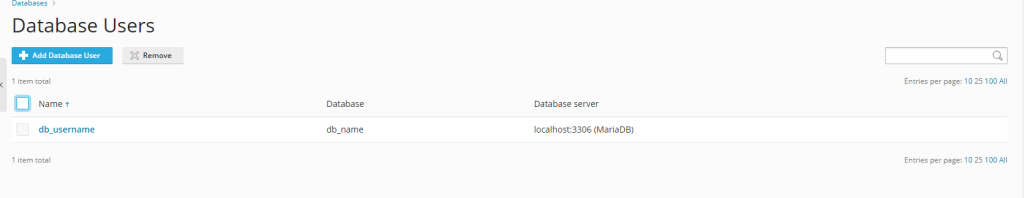
Add/Modify Users:
- To add a new user, click Add Database User and fill in the required details.
- To modify an existing user, select the user and update the necessary information.
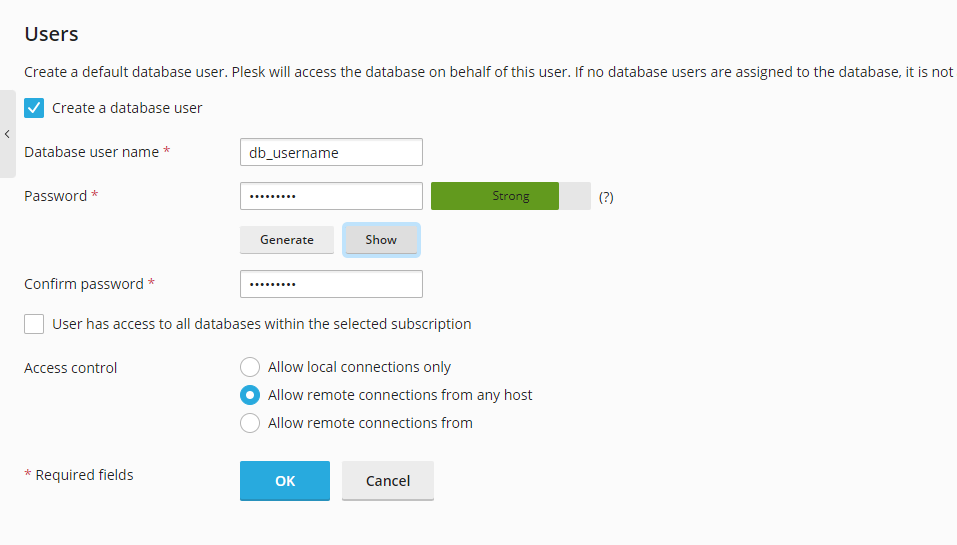
Delete Users: If you need to remove a user, select the user and click Remove.
Performing Maintenance Tasks
- Backup and Restore:
- Backup: To back up a database, select the database, and click Export Dump. Choose the backup options and save the dump file.
- Restore: To restore a database, click Import Dump and upload the backup file.
- Database Check and Repair:
- Plesk offers tools to check and repair dB’s. Select the database and choose Check to verify its integrity or Repair to fix issues.
- Manage Tables:
- Within a database, you can manage individual tables. Select the database, then go to the Tables tab.
- You can perform actions such as creating, dropping, or modifying tables.
- Access via phpMyAdmin:
- For advanced database management, you can use phpMyAdmin. Select the database and click Webadmin to open phpMyAdmin, where you can run SQL queries and perform detailed management tasks.
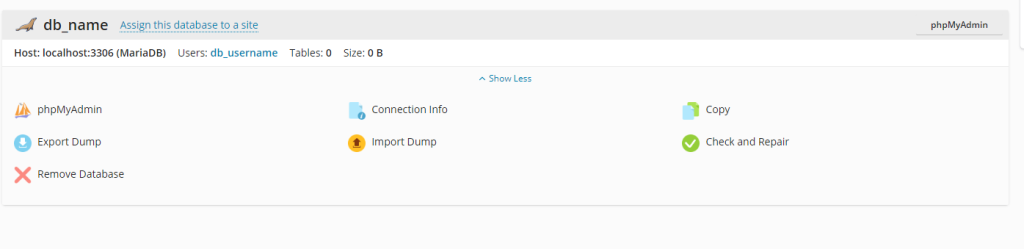
Monitoring Database Performance
- View Statistics: Plesk provides database usage statistics. Navigate to the Statistics tab under the dB’s section to view data such as size and number of queries.
- Monitor Performance: For more detailed performance monitoring, consider integrating additional tools or extensions available in Plesk.
Additional Tips
- Secure Your Databases: Ensure your dB’s are secure by using strong passwords, restricting user permissions, and regularly updating your Plesk installation.
- Regular Backups: Schedule regular backups to prevent data loss. Plesk allows you to automate backups via the Scheduled Tasks feature.
- Keep Plesk Updated: Regularly update your Plesk installation to benefit from the latest features and security patches.
By following these steps, you can efficiently manage your databases using the Plesk Control Panel. If you encounter any issues, Plesk’s documentation and support forums can provide additional assistance.
Conclusion
The Plesk Control Panel streamlines the process of managing databases, offering a range of functionalities that cater to both novice and experienced users. From creating and managing databases and users to performing maintenance tasks and monitoring performance, Plesk ensures that your databases are well-maintained and secure. By leveraging the tools and features provided by Plesk, you can ensure optimal performance and reliability for your web hosting environment. Regular backups, user management, and staying updated with the latest Plesk versions are key practices to keep your databases running smoothly.
