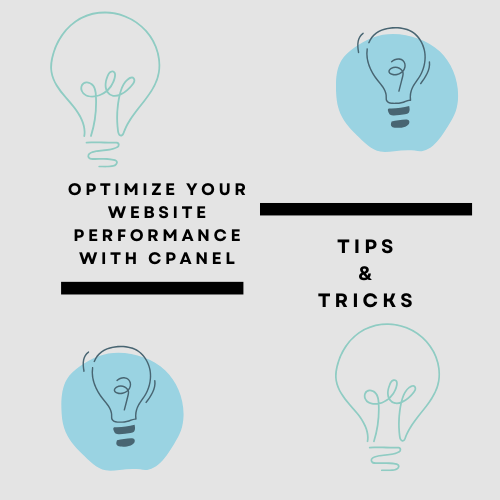
Table of Contents
Introduction:
In the fast-paced digital landscape, optimizing website performance is paramount for success. Leveraging the tools and functionalities offered by cPanel, website owners can enhance speed, security, and user experience to stay ahead of the competition. From caching mechanisms to database optimization, there are numerous strategies to streamline performance and ensure smooth operation. In this guide, we’ll explore some valuable tips and tricks for optimizing website performance through cPanel, empowering you to deliver a seamless browsing experience to your audience.
The issue which affects the Website Performance
Website performance can be affected by a variety of factors, ranging from server-related issues to content optimization and user behavior. Here are some common issues that can impact website performance:

- Server Load: High server load due to resource-intensive processes, inadequate server resources, or sudden spikes in traffic can slow down website performance.
- Unoptimized Images: Large or unoptimized images can significantly increase page load times, especially on slower internet connections or mobile devices.
- Poor Coding Practices: Inefficient or bloated code, excessive use of JavaScript, CSS, or HTML, and lack of code minification can slow down website rendering and execution.
- Uncompressed Files: Failure to enable compression for website files such as HTML, CSS, and JavaScript can lead to longer load times, especially for users with slower internet connections.
- Lack of Browser Caching: Not leveraging browser caching can result in repeated downloads of static resources, increasing page load times for returning visitors.
- Database Issues: Poorly optimized databases, unindexed database queries, and inefficient database operations can lead to slow data retrieval and processing.
- Security Measures: Overly strict security configurations, excessive security checks, or poorly implemented security measures can increase server load and impact website performance.
- Third-Party Scripts: Integrating multiple third-party scripts, such as analytics trackers, social media widgets, or advertising scripts, can introduce additional HTTP requests and slow down page load times.
- DNS Issues: Slow DNS resolution or DNS misconfigurations can delay the time it takes for users’ browsers to connect to your website, impacting overall performance.
- Mobile Optimization: Websites that are not optimized for mobile devices may experience slower load times and usability issues on smartphones and tablets.
- Geographical Location: Distance between the user and the server can affect website performance due to latency and network congestion, especially for websites with global audiences.
- Traffic Spikes: Sudden increases in website traffic, such as during marketing campaigns or viral content sharing, can overload servers and degrade website performance if not adequately prepared for.
Identifying and addressing these issues through performance monitoring, optimization techniques, and regular maintenance can help improve website performance and provide a better user experience for visitors.
Here are some tips and tricks to achieve this:
Optimizing your website’s performance through cPanel involves a series of steps aimed at enhancing speed, security, and user experience. Here are some tips and tricks to achieve this:
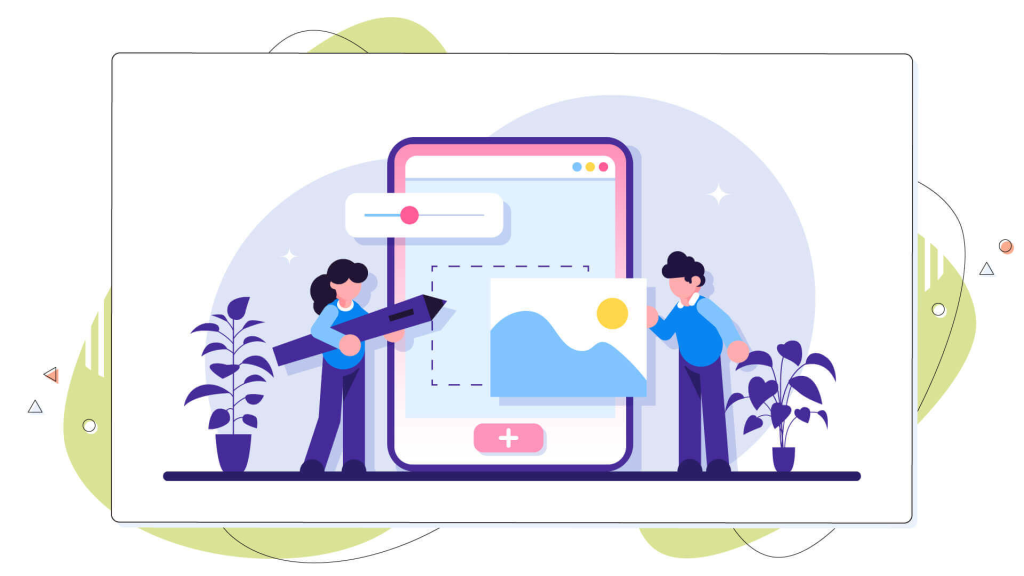
- Leverage Cache: Enable caching mechanisms like browser caching and server-side caching. This reduces server load and speeds up page loading times for returning visitors.
- Content Delivery Network (CDN): Integrate with a CDN to distribute your website’s content across multiple servers worldwide. This minimizes latency and accelerates content delivery to users globally.
- Compress Files: Enable gzip compression for your website files, such as HTML, CSS, and JavaScript, to reduce file sizes and decrease load times.
- Image Optimization: Use tools or plugins to compress and optimize images without sacrificing quality. Smaller image sizes result in faster loading times, crucial for overall website performance.
- Minify CSS and JavaScript: Remove unnecessary characters and whitespace from CSS and JavaScript files to reduce their size. This improves load times as browsers can parse and render the code more quickly.
- Database Optimization: Regularly optimize your website’s database by cleaning up unused data, optimizing tables, and running queries efficiently. This ensures faster data retrieval and processing.
- Enable HTTPS: Secure your website with an SSL/TLS certificate to encrypt data transmitted between the server and users’ browsers. Besides security benefits, HTTPS can also improve search engine rankings and user trust.
- Monitor Resource Usage: Use cPanel’s resource usage tools to monitor server resources like CPU, memory, and disk space. Optimize your website and server configurations accordingly to ensure smooth performance under varying loads.
- Enable PHP Opcode Caching: Utilize PHP opcode caching mechanisms like OPcache to store compiled PHP code in memory, reducing the need for repeated compilation and improving PHP script execution speed.
- Regular Updates: Keep your website’s software, including CMS platforms like WordPress, plugins, themes, and server software, up to date. Updates often include performance enhancements, security patches, and bug fixes.
- Optimize .htaccess: Fine-tune your website’s .htaccess file to enable caching, compression, redirects, and other optimizations. Be cautious and back up the file before making any changes to avoid unintended consequences.
- Content Optimization: Optimize your website’s content for performance by reducing unnecessary elements, optimizing headlines, using efficient coding practices, and ensuring mobile responsiveness.
By implementing these tips and tricks through cPanel, you can significantly enhance your website’s performance, providing users with a faster, more secure, and enjoyable browsing experience.
Conclusion:
In today’s online ecosystem, where every second counts, optimizing your website’s performance is non-negotiable. Through the comprehensive features and utilities provided by cPanel, website owners can implement a range of optimizations to boost speed, enhance security, and improve user experience. By leveraging caching, compression, CDN integration, and other techniques, you can significantly reduce load times, minimize latency, and create a more responsive website. With a commitment to continuous monitoring, updates, and fine-tuning, you can ensure that your website remains at peak performance, meeting the expectations of modern internet users and driving success in the digital realm.
