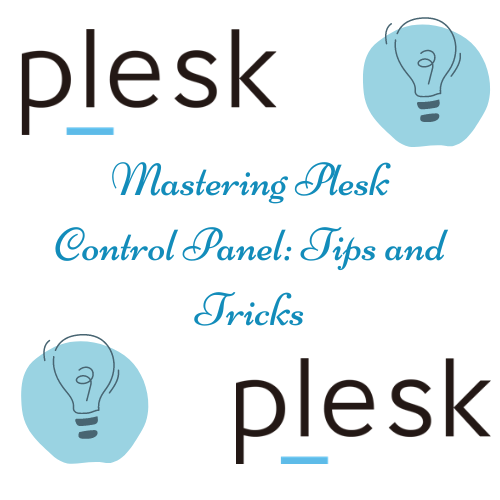
Table of Contents
Introduction
Mastering the Plesk control panel can significantly enhance your web hosting experience, enabling you to efficiently manage websites, servers, and applications. While Plesk’s intuitive interface makes it accessible for beginners, delving into its advanced features and capabilities can unlock even greater potential. This guide provides essential tips and tricks to help you optimize performance, improve security, streamline management, and leverage the full power of Plesk.
Let’s seen the Tips and Tricks used in Plesk Control Panel
Plesk is a powerful and versatile web hosting control panel, but to truly harness its capabilities, it’s essential to dive into some of its advanced features and hidden gems. Here are some tips and tricks to help you master the Plesk control panel and get the most out of your web hosting environment.
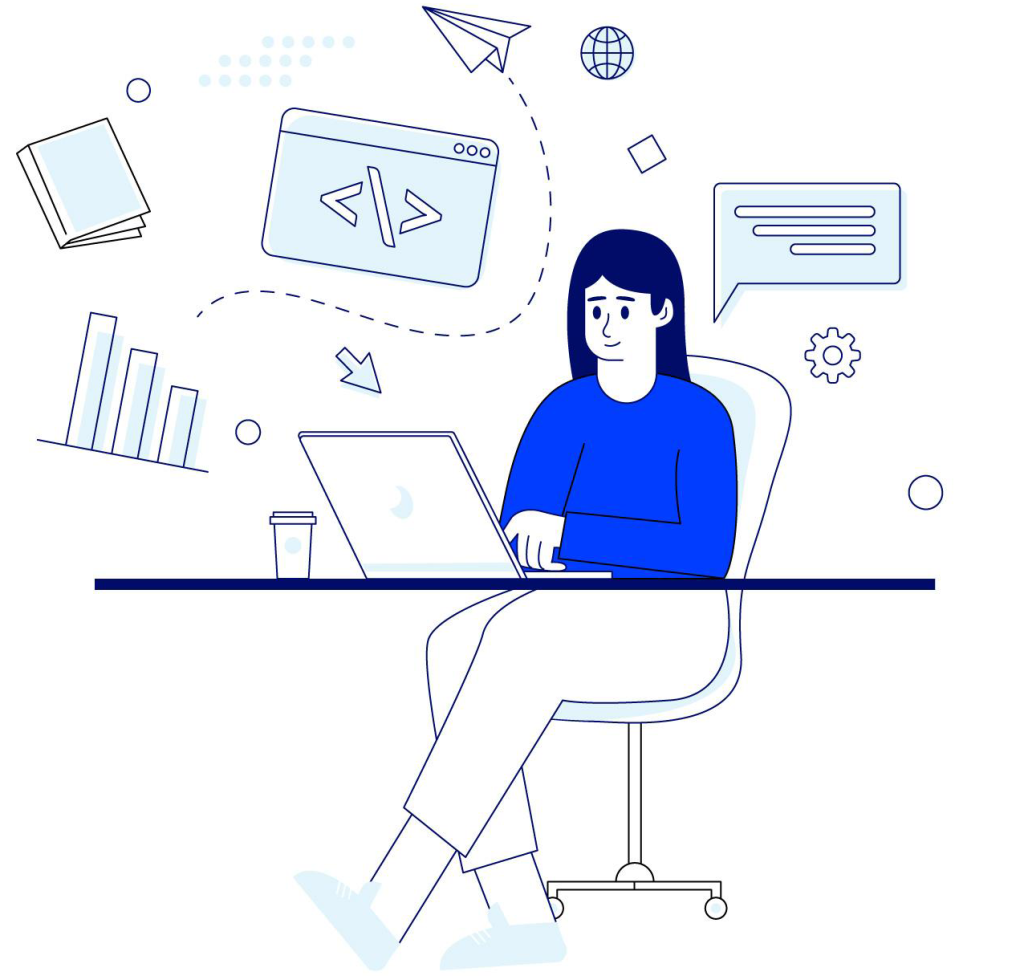
1. Optimize Server Performance in Plesk Control Panel
- Resource Monitoring: Regularly monitor server resources such as CPU, RAM, and disk usage from the Plesk dashboard. This helps identify bottlenecks and optimize performance.
- Caching Solutions: Implement caching mechanisms like Redis or Varnish to speed up your websites. Plesk supports these solutions through extensions.
- Database Optimization: Use Plesk’s built-in tools to optimize your databases. Regularly clean up unused data and optimize tables to improve database performance.
2. Enhance Security
- Secure Your Panel: Always use strong, unique passwords for Plesk accounts. Enable two-factor authentication (2FA) for an added layer of security.
- Regular Backups: Schedule regular backups to ensure you can recover quickly in case of data loss. Store backups in remote locations for added security.
- Keep Software Updated: Regularly update Plesk and its components to patch security vulnerabilities. Enable automatic updates to ensure you don’t miss critical patches.
3. Streamline Website Management
- One-Click Installers: Utilize the one-click installers for popular applications like WordPress, Joomla, and Drupal. This saves time and ensures correct installation.
- Staging Environments: Use the Plesk staging feature to create a copy of your website for testing changes before deploying them live. This minimizes the risk of breaking your site.
- Centralized Management: Use the centralized dashboard to manage multiple websites and domains from a single interface. This simplifies tasks like updates and monitoring.
4. Improve Email Management
- Spam Protection: Configure spam filters and antivirus tools to protect your email accounts. Use tools like SpamAssassin and ClamAV, available in Plesk.
- Email Routing: Set up email forwarding and autoresponders to manage email traffic efficiently. This ensures important emails are never missed.
- Webmail Customization: Customize webmail interfaces like Roundcube and Horde to improve user experience and accessibility.
5. Leverage Developer Tools
- Git Integration: Use Plesk’s Git integration to deploy websites directly from Git repositories. This is particularly useful for developers working in version-controlled environments.
- Docker Support: Run Docker containers directly from Plesk to deploy applications in isolated environments. This enhances security and simplifies application management.
- Command Line Interface (CLI): For advanced management, use Plesk’s CLI to automate tasks and perform complex configurations.
6. Utilize Extensions and Integrations
- Extension Catalog: Explore the Plesk extension catalog to find tools that enhance functionality. Extensions for SEO, security, performance, and marketing can be valuable.
- Third-Party Services: Integrate third-party services like Google Analytics, Cloudflare, and Amazon Route 53 to extend the capabilities of your hosting environment.
- Custom Extensions: If needed, develop custom extensions tailored to your specific needs. Plesk’s API makes it possible to create and integrate custom solutions.
7. Backup and Recovery Strategies
- Incremental Backups: Set up incremental backups to save space and reduce backup times. This ensures you have up-to-date copies of your data without using excessive storage.
- Remote Storage: Use remote storage solutions like FTP, Amazon S3, or Google Drive for storing backups. This protects your data from local server failures.
- Test Restores: Regularly test backup restores to ensure that your backups are valid and can be restored quickly in case of an emergency.
8. Customize User Experience
- Branded Interface: Customize the Plesk interface with your branding. This provides a consistent experience for clients and enhances your professional appearance.
- User Roles and Permissions: Define specific roles and permissions for users to control access to different features and ensure security.
- Custom Error Pages: Create custom error pages for your websites to improve user experience and provide useful information during downtimes.
Conclusion
By implementing these tips and tricks, you can take full advantage of Plesk’s extensive features and tools, ensuring a secure, efficient, and high-performing web hosting environment. Whether you’re a web hosting provider, developer, or IT professional, mastering these advanced techniques will help you optimize your operations and deliver a superior experience to your users. Embrace the power of Plesk to streamline your workflow and elevate your web hosting management to the next level.
