
Table of Contents
Introduction:
In the intricate web of digital communication, email routing stands as a fundamental mechanism ensuring the smooth flow of messages from senders to recipients. As the backbone of modern communication networks, email routing defines the path emails take, guiding them through the vast expanse of the internet to their intended destinations. Whether it’s directing emails to specific mail servers, setting up automatic forwarding, or filtering out unwanted spam, email routing plays a pivotal role in the efficient operation of email systems.
In this exploration, we delve into the concept of email-routing, unraveling its intricacies and significance in the realm of digital communication. From understanding the various routing options to implementing effective strategies for managing email traffic, this guide aims to shed light on the importance of email routing in ensuring seamless communication across cyberspace.
What is Email routing?
Email routing refers to the process of determining how incoming email messages should be handled and delivered within an email system. It involves setting up rules and configurations to control the path that an email takes from the sender to the recipient.

Email-routing can encompass several aspects:
- Destination Routing: This aspect determines where incoming emails should be delivered based on the recipient’s email address. For example, emails addressed to users on a particular domain may be routed to a specific mail server or mailbox.
- Forwarding and Redirection: Email-routing rules can specify that certain incoming emails should be automatically forwarded or redirected to other email addresses. This is commonly used for email aliases or distributing emails to multiple recipients.
- Default Routing: In cases where the recipient’s email address doesn’t match any specific routing rules, default routing settings determine how those emails are handled. This can include delivering them to a default mailbox, rejecting them, or forwarding them to another server.
- Catch-All Address: Some email systems allow you to set up a catch-all email address, which receives any emails sent to addresses that don’t exist or match specific routing rules.
- Spam and Virus Filtering: Email routing configurations may include settings for filtering incoming emails to identify and handle spam messages or emails containing viruses.
- Email routing is crucial for ensuring efficient and reliable email delivery within an organization or email hosting environment. Properly configured email-routing helps prevent email delivery issues, ensures that emails reach their intended recipients promptly, and enables efficient management of email traffic.
Steps for accessing mail routing in DirectAdmin
To access email routing in DirectAdmin, you can follow these steps:
Login to DirectAdmin: Go to your DirectAdmin control panel and log in with your username and password.
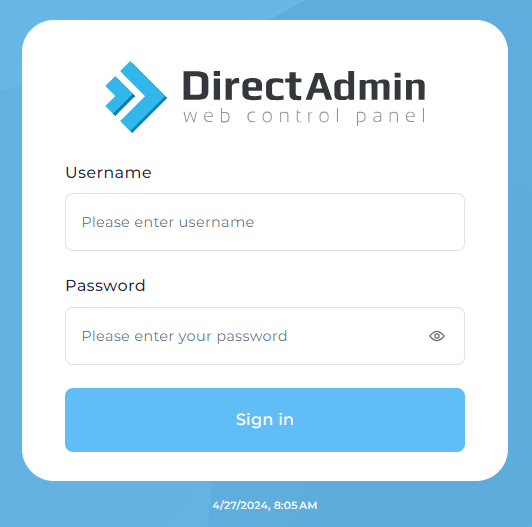
Navigate to Email Management: Once logged in, locate and click on the “Email Manager” or “Email Accounts” icon. This will take you to the email management section.
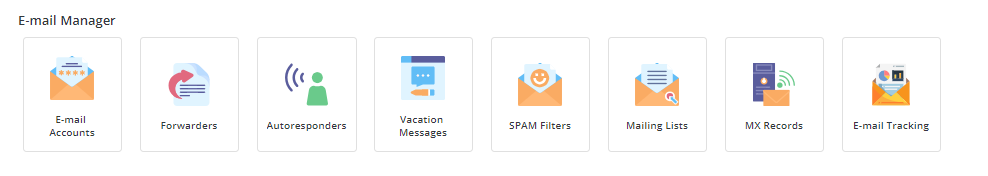
Access Email Routing: In the email management section, you should see options related to email accounts, forwarders, autoresponders, etc. Look for an option or tab labeled “Email Routing,” “Forwarders,” or something similar. Click on it to access the email routing settings.
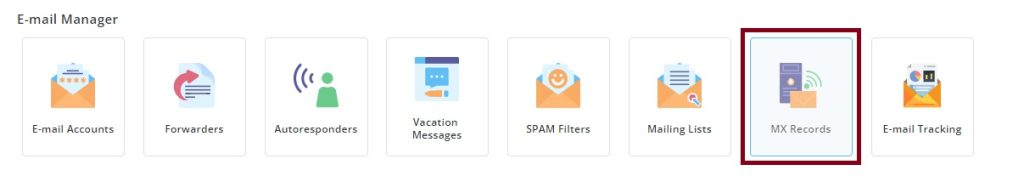
Configure Email Routing: In the Email-Routing settings, you’ll typically find options to set up email forwarding, configure default routing for email addresses not hosted on your server, set up catch-all email addresses, and manage domain-level routing.
Un-check the Local Mail Server option Use this server to handle my e-mails. If not, change the MX records and uncheck this option → Click on Save.
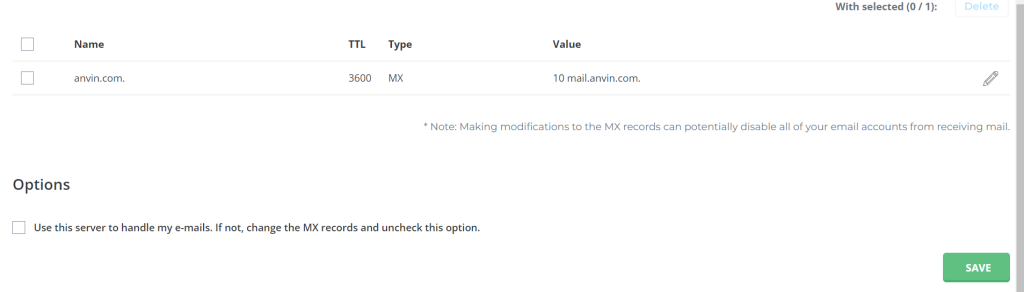
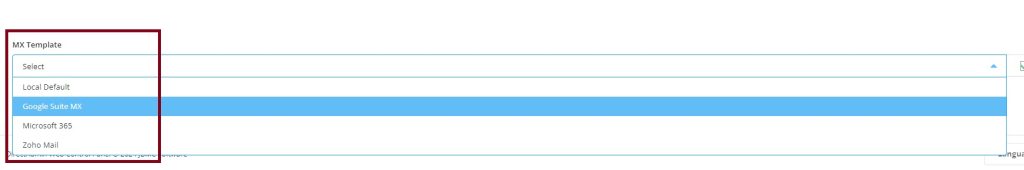
Save Changes: After configuring your email-routing settings according to your preferences, make sure to save your changes.
Update Mx Record: Now you can update your MX record based on your chosen template. if you wants to you your mail service in the same hosting service mean enable the check box and update your hosting service’s Mx record.
Test the Configuration: It’s a good idea to send a test email to ensure that the email routing settings are working as expected.
Review Documentation or Help: If you encounter any difficulties or have questions about specific email routing options in DirectAdmin, refer to the DirectAdmin documentation or contact your hosting provider’s support for assistance.
Remember that the exact steps to access email-routing may vary slightly depending on the version of DirectAdmin you’re using, and any customizations made by your hosting provider.
Conclusion:
In conclusion, email routing serves as the silent conductor orchestrating the symphony of digital communication, guiding emails through the labyrinth of networks to reach their intended destinations. From the humble task of forwarding messages to the complex choreography of filtering out spam and viruses, email routing plays a critical role in maintaining the integrity and efficiency of email systems.
As technology continues to evolve and communication networks expand, the importance of robust email routing mechanisms cannot be overstated. By understanding the principles of email-routing and implementing best practices for configuration and management, organizations and individuals can ensure reliable and secure email delivery, fostering effective communication in an interconnected world. In the ever-expanding landscape of digital communication, email-routing remains a cornerstone, bridging the gap between senders and recipients with precision and reliability.
