
Table of Contents
Introduction
In today’s digital age, SSL (Secure Sockets Layer) certificates are crucial for ensuring secure communication between web servers and clients. However, managing SSL certificates can be challenging, and even minor issues can lead to significant security vulnerabilities or user experience problems. This series of blog posts will delve into common SSL issues, offering insights and solutions to help you maintain a secure and reliable online presence. Whether you’re dealing with expired certificates, mismatched domains, or outdated protocols, our comprehensive guide will help you navigate these challenges effectively.
What is SSL?
Secure Sockets Layer (SSL) is a standard security protocol for establishing encrypted links between a web server and a browser in an online communication. This link ensures that all data passed between the web server and browsers remain private and integral.

Purpose of SSL
The primary purpose of SSL is to provide a secure channel over an insecure network. Here are the key purposes of SSL:
- Encryption:
- SSL encrypts data sent between the user’s browser and the web server, ensuring that sensitive information such as personal details, credit card numbers, and login credentials cannot be intercepted by unauthorized parties.
- Authentication:
- SSL certificates authenticate the identity of the website and the organization that owns it. This prevents attackers from creating fake websites that mimic legitimate ones, thereby protecting users from phishing attacks.
- Data Integrity:
- SSL ensures that the data transferred between the web server and browser remains intact and unaltered during transit. This helps in preventing data tampering and corruption.
- Trust Building:
- Websites using SSL certificates display visual indicators such as a padlock icon in the browser’s address bar and use “https://” in the URL. These indicators provide users with confidence that their connection is secure and that the website is trustworthy.
How Does SSL Work?
SSL works through a process known as the SSL handshake. Here’s a simplified explanation of the steps involved:
- Handshake:
- When a user connects to a website with SSL, the user’s browser and the web server initiate a handshake. During this handshake, the browser requests the server to identify itself.
- Server Authentication:
- The web server sends a copy of its SSL certificate to the browser. The browser checks the certificate to verify that it is issued by a trusted Certificate Authority (CA) and that it is valid.
- Encryption:
- Once the certificate is validated, the browser generates a session key, encrypts it with the server’s public key, and sends it to the server. Only the server can decrypt this session key using its private key.
- Secure Connection Established:
- Both the browser and the server use the session key to encrypt all data transmitted during the session, ensuring secure communication.
Common SSL Issues and How to Rectify Them
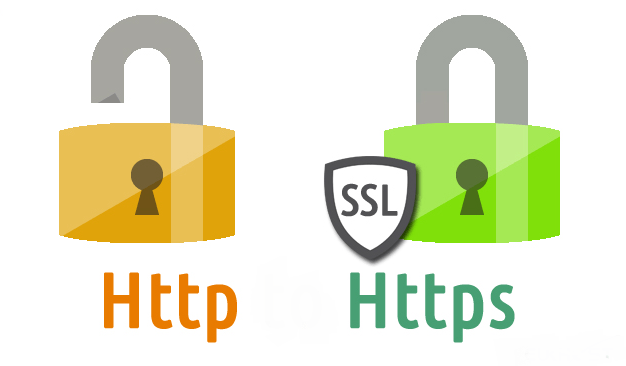
Expired Certificates
- Issue: SSL certificates have a limited validity period, typically ranging from one to two years. Once expired, they cause browsers to display security warnings.
- Solution: Regularly monitor your SSL certificate expiration dates and set up reminders to renew them before they expire. Consider automating the renewal process using tools like Let’s Encrypt.
Mismatched Domain
- Issue: The domain name in the SSL certificate must exactly match the domain name of the website. A mismatch causes browsers to display a warning.
- Solution: Ensure that the SSL certificate is issued for the correct domain name. If you have multiple subdomains, consider using a wildcard certificate or a SAN (Subject Alternative Name) certificate.
Untrusted Certificate Authority (CA)
- Issue: If the SSL certificate is issued by an unknown or untrusted CA, browsers will not trust it, displaying a security warning.
- Solution: Obtain your SSL certificates from well-known and trusted CAs. Regularly check the list of trusted CAs as maintained by browsers and operating systems.
Incomplete Certificate Chain
- Issue: SSL certificates are issued in a chain, and each certificate in the chain must be correctly installed. An incomplete chain results in browser warnings.
- Solution: Ensure that all intermediate certificates are correctly installed along with the root certificate. Most CAs provide a complete certificate chain file; use it when configuring your server.
Mixed Content
- Issue: A secure HTTPS page includes resources (e.g., images, scripts) loaded over an insecure HTTP connection, which can compromise the page’s security.
- Solution: Ensure all resources on the webpage are loaded over HTTPS. Use tools like the Content Security Policy (CSP) to automatically upgrade insecure requests.
Outdated Protocols and Ciphers
- Issue: Using outdated SSL/TLS protocols (e.g., SSL 2.0/3.0, TLS 1.0) and weak ciphers can leave the website vulnerable to attacks.
- Solution: Configure your server to use modern protocols like TLS 1.2 or TLS 1.3 and disable older, insecure protocols and ciphers. Regularly update your server software to benefit from the latest security improvements.
Certificate Revocation
- Issue: If an SSL certificate has been revoked (e.g., due to a security breach), it will not be trusted by browsers.
- Solution: Regularly check the revocation status of your SSL certificates using CRL (Certificate Revocation List) or OCSP (Online Certificate Status Protocol). Replace any revoked certificates promptly.
Configuration Errors
- Issue: Misconfiguration of SSL/TLS settings on the server can lead to various issues, such as enabling weak ciphers or improper certificate file permissions.
- Solution: Follow best practices for SSL/TLS configuration. Use tools like SSL Labs’ SSL Test to evaluate your server’s SSL/TLS configuration and address any identified issues.
HSTS (HTTP Strict Transport Security) Misconfiguration
- Issue: Incorrect HSTS configuration can lead to users being unable to access the website.
- Solution: Configure HSTS correctly by specifying an appropriate max-age value and ensuring that all subdomains are included if necessary. Test the configuration thoroughly before deploying it.

Browser Compatibility Issues
- Issue: Some older browsers may not support modern SSL/TLS protocols or ciphers, leading to accessibility issues.
- Solution: While it’s important to use modern security standards, provide fallback options for older browsers if your user base requires it. Encourage users to update their browsers to the latest versions.
Certificate Pinning Issues
- Issue: Misconfigured certificate pinning can cause legitimate certificates to be rejected, resulting in connectivity issues.
- Solution: Implement certificate pinning carefully, testing thoroughly to ensure that legitimate certificates are accepted. Consider using reporting-only mode initially to detect potential issues.
Wildcard and SAN Certificate Issues
- Issue: Misconfiguration of wildcard and SAN certificates can lead to unexpected security warnings.
- Solution: Ensure that wildcard and SAN certificates are correctly configured to cover all intended subdomains and domains. Verify that the certificate details match the expected domain names.
Conclusion
Managing SSL certificates and ensuring secure communication is vital for maintaining trust and security on the internet. By understanding and addressing common SSL issues such as expired certificates, mixed content, and configuration errors, you can significantly enhance the security and reliability of your website. As we’ve discussed throughout these posts, proactive management and adherence to best practices are key to preventing potential vulnerabilities and ensuring a seamless experience for your users. Stay vigilant, keep your systems updated, and always prioritize security to safeguard your online presence.
